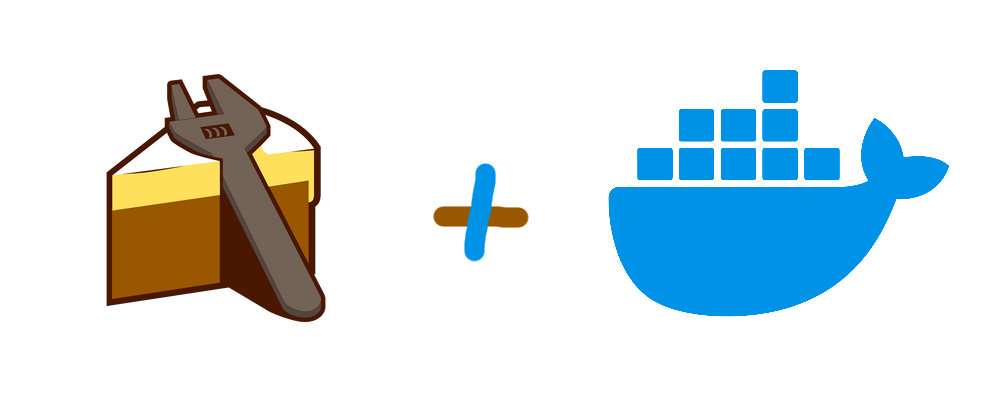
Cake and Docker
With Cake is it possible to define build-scripts, using a C# / .NET syntax, to simplify and standardize the build of a project. And in this blog-post will I show how you can use Cake to build a Docker image.
Cake is build automation system. A .NET equivalent to the Linux Make. And the point of having a system like Cake (or Make) is to make is easy to build a project, and make sure that it’s always build the same way, so that the build output at one computer is simular to the build output at an other computer.
I have create a git-repo with the examples shown below, so that you easily can try it out by yourself: Example: Cake and Docker.
You will need to install .NET 7 SDK and Cake.Tool to follow the examples. After installing .NET can Cake.Tool easily be installed by dotnet tool restore (within the repo).
I assume that you have a basic knowledge on Cake.
Building Docker images using Cake
Sometimes when working with Docker you get a quite long build command (due to arguments and settings), where support from a script tool like Make, sh, ps1 or Cake can make the process of building simpler.
Cake can be used to standardize the build and make sure the image is build with the same arguments each time. And at the same time limit the number of commands the developer need to remeber, and the amount of documentation needed to read in order to understand how to build the project.
There is an official Cake add-in for working with Docker. But what you will need to do is to create a file called build.cake with the follow content. And it will build a dockerfile in the same directory. The main magic is within the method-alias DockerBuild and the class DockerImageBuildSettings.
#addin nuget:?package=Cake.Docker&version=1.1.2
var target = Argument("target", "Docker information");
string [] dockerTags = new string[] { $"api_local"};
string containerPort = "4567";
Task("Build Docker Image")
.Does(() => {
var settings = new DockerImageBuildSettings {
Tag=dockerTags
};
DockerBuild(settings, ".");
});
Task("Docker information").IsDependentOn("Build Docker Image").Does(()=>{
Information($"Run the image by running:");
foreach (var dockerTag in dockerTags)
{
Information($"\tdocker run -it -p {containerPort}:80 {dockerTag}");
}
});
RunTarget(target);
The script can now be executed using: dotnet cake
And when starting a container based on the image (as stated in the end of the script), can the API be access at: http://localhost:4567/WeatherForecast
Note: There are also Cake-methods for pushing docker images to a registry, and in that way can the whole build process be done within the Cake-script.
Reading environment variables with Cake
Sometimes you are in a situation where you have some variables stored in a .env (dotenv) file which you would like to use as part of your build process. It could be a username or some API-key which is used as part of the docker build process (or login to a Docker registry).
An example of the content of a .env-file (in the repo is the .env in .gitignore, so there is no file):
USERNAME=someuser
APIKEY=8vx...3nb
As we are using Cake can we parse the .env-file, as with any .NET application.
With Cake is it possible to use any NuGet package within the build-script, we simply need reference it within the script, the syntax is a bit different from what is normally used within C#, but Cake-referencing is shown within NuGet.org.
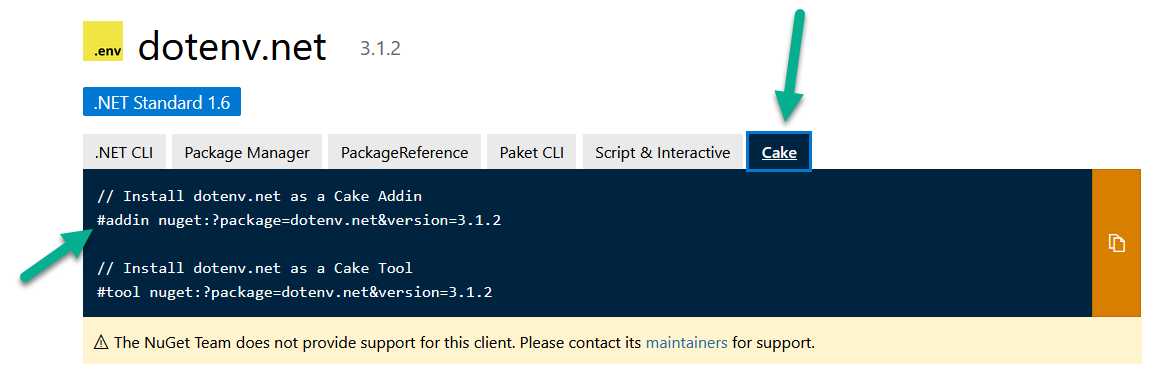
By adding the dotenv.net NuGet-package to the script we did previously, can we then parse the .env-file, and parse the variables to our docker build as arguments:
#addin nuget:?package=Cake.Docker&version=1.1.2
#addin nuget:?package=dotenv.net&version=3.1.2
var target = Argument("target", "Docker information");
var envVars = dotenv.net.DotEnv.Read();
string [] dockerTags = new string[] { $"api_local"};
string containerPort = "4567";
Task("Build Docker Image")
.WithCriteria(() => envVars.ContainsKey("USERNAME"), ".env file need a USERNAME entry")
.WithCriteria(() => envVars.ContainsKey("APIKEY"), ".env file need a APIKEY entry")
.Does(() => {
string [] arguments = new string[] { $"USERNAME={envVars["USERNAME"]}", $"APIKEY={envVars["APIKEY"]}"};
Information("Building : Docker Image");
var settings = new DockerImageBuildSettings {
Tag=dockerTags,
BuildArg = arguments
};
DockerBuild(settings, ".");
});
Task("Docker information").IsDependentOn("Build Docker Image").Does(()=>{
Information($"Run the image by running:");
foreach (var dockerTag in dockerTags)
{
Information($"\tdocker run -it -p {containerPort}:80 {dockerTag}");
}
});
RunTarget(target);
To run this build-script run: dotnet cake .\build-env.cake
To the task Build Docker Image is added to criteria’s to make sure the variables is actually included in the .env-file. Sadly WithCriteria is not conditional, meaning the script will continue running but just skipping the Build Docker Image-task (a possibility to enable WithCriteria to be conditional is currently a suggested feature).
Note: To see the messages from Criteria you will need set the Cake verbosity to either Verbose or Diagnostic, eg.:
dotnet cake .\build-env.cake -v Verbose